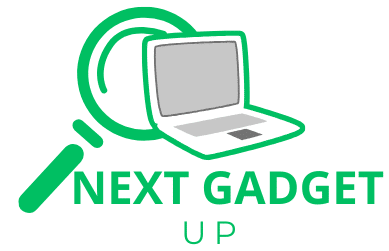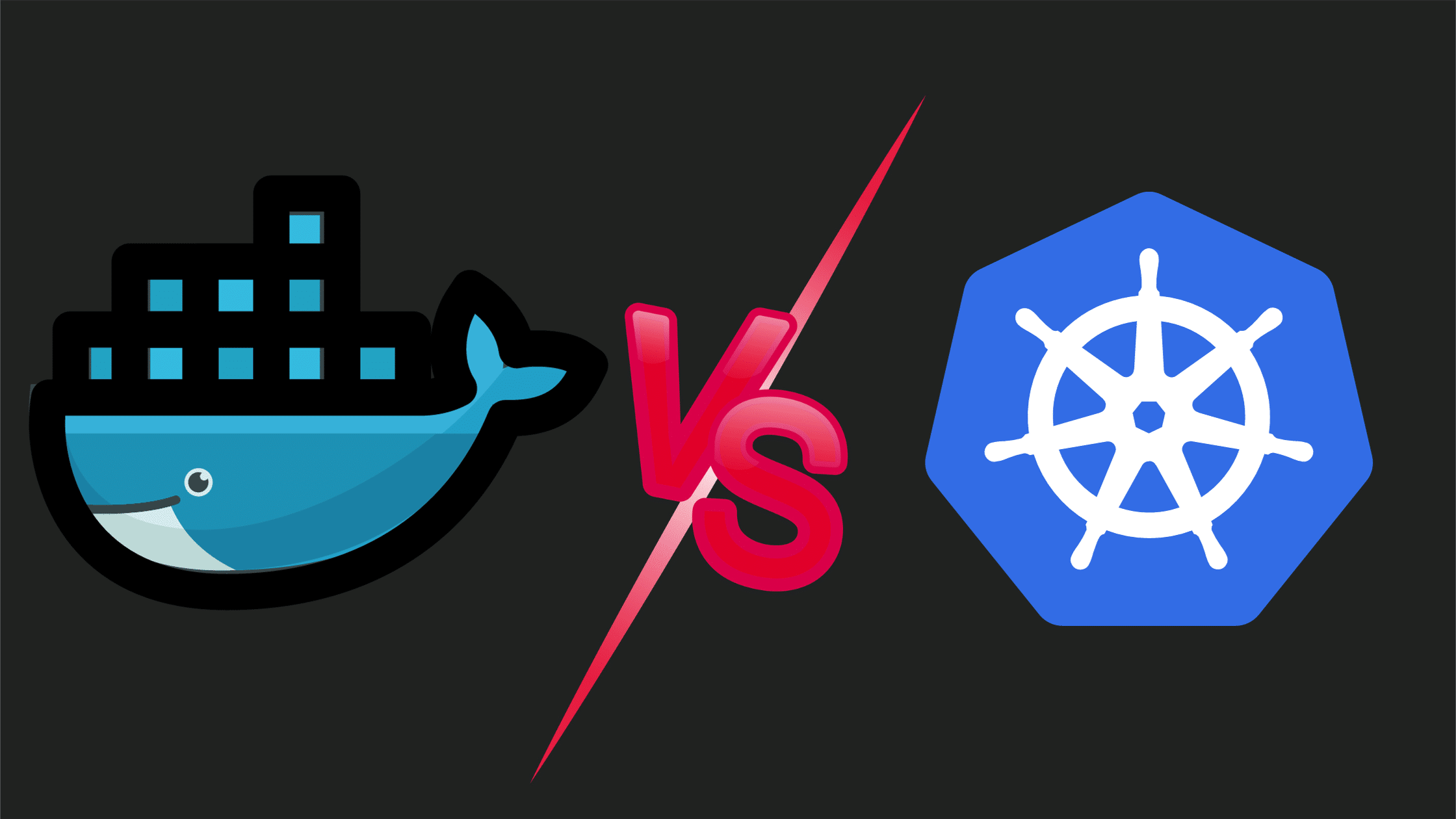Kubernetes vs. Docker: A Comprehensive Guide to Container Deployment and Management
Discover the differences between Kubernetes and Docker, and how they contribute to solving complex architecture challenges in containerization and microservices. Kubernetes and Docker are two of the most popular container technologies, but they have different roles in container deployment and management.
Kubernetes vs. Docker: A Comparison Table
| Feature | Kubernetes | Docker |
|---|---|---|
| Primary function | Container orchestration | Container runtime |
| Use cases | Deploying and managing containerized applications at scale | Building, running, and sharing container images |
| Key features | Automatic deployment, scaling, and healing of containerized applications | Container image building, running, and sharing |
| Examples of use | Running production web applications, microservices architectures, and big data processing pipelines | Building and running containerized applications in development and testing environments |
Kubernetes vs. Docker: Which Tool is Right for You?
The best tool for you will depend on your specific needs and requirements.If you are just starting out with containers, Docker is a good option. It is easy to use and provides a number of features for building, running, and sharing container images.
If you are developing and deploying complex containerized applications, Kubernetes is a good option. It provides a number of features for automating the deployment and management of containerized applications at scale.
Container Deployment and Scaling
- Container deployment is the process of creating and running applications using container technologies, such as Docker or Kubernetes.
- Scaling is the ability to adjust the number of containers based on the demand and resource availability.
- Docker provides an open standard for packaging and distributing applications as lightweight and portable containers.
- Kubernetes is an open-source container orchestration platform that automates container deployment, scaling, and management across multiple nodes.
- Kubernetes can be used to run Docker containers, as well as other container runtimes that comply with the Container Runtime Interface (CRI).
- Kubernetes also offers features such as service discovery, load balancing, storage management, security, and monitoring.
Networking and Service Discovery
- Networking is the process of enabling communication between containers and other components within and outside a cluster.
- Service discovery is the process of finding and locating other services or containers that provide a specific functionality or resource.
- Docker provides a built-in networking feature that allows containers to communicate with each other using a virtual network bridge.
- Docker also provides a service discovery mechanism that allows containers to discover each other by name or alias using a built-in DNS server.
- Kubernetes comes with its own networking model that assigns a unique IP address to each pod (a group of one or more containers) and enables pod-to-pod communication across nodes without NAT.
- Kubernetes also provides a service abstraction that defines a logical set of pods and a policy to access them using a stable IP address and DNS name.
Resource Management and Scheduling
- Resource management is the process of allocating and controlling the resources (such as CPU, memory, disk, network, etc.) that are available to containers and nodes.
- Scheduling is the process of deciding where and when to run containers based on their resource requirements and availability.
- Docker allows users to specify the resource limits and reservations for each container using the docker run command or the docker-compose file.
- Docker also provides a swarm mode feature that enables users to create a cluster of nodes and deploy services (a group of replicated containers) across them using a built-in scheduler.
- Kubernetes lets users define the resource requests and limits for each container in a pod using the pod specification file.
- Kubernetes also uses a sophisticated scheduler that takes into account various factors such as resource availability, node affinity, pod affinity, taints and tolerations, etc. to assign pods to nodes
High Availability and Fault Tolerance
- High availability is the ability to ensure that an application or service is continuously available and operational despite failures or disruptions.
- Fault tolerance is the ability to recover from failures or errors and resume normal operation without compromising the quality or performance of an application or service.
- Docker provides a health check feature that allows users to monitor the status of containers and restart them if they become unhealthy.
- Docker also provides a replication feature that allows users to create multiple instances of a service and distribute them across nodes in a swarm cluster.
Kubernetes offers several features that enhance the high availability and fault tolerance of applications, such as:
Replica sets: A controller that ensures that a specified number of pod replicas are running at any given time.
Deployments: A controller that manages the rollout and update of replica sets.
Stateful sets: A controller that manages the deployment and scaling of stateful applications that require persistent storage and stable identities.
Daemon sets: A controller that ensures that a pod runs on every node in a cluster or a subset of nodes based on labels.
Services: A controller that provides load balancing and routing for pods based on labels and selectors.
Ingress: A controller that manages external access to services in a cluster using HTTP rules.
Horizontal pod autoscaler: A controller that automatically scales the number of pods in a replica set, deployment, stateful set, or horizontal pod autoscaler based on CPU utilization or custom metrics.
Cluster autoscaler: A controller that automatically scales the number of nodes in a cluster based on the demand and availability of resources.
Challenges of Container Orchestration:
- Container orchestration is the process of managing the lifecycle and operation of containers across multiple nodes in a cluster.
- Container orchestration poses several challenges, such as:
- Complexity: Container orchestration involves a lot of moving parts and components that need to be configured and coordinated properly.
- Security: Container orchestration requires securing the communication and access between containers, nodes, and external entities, as well as protecting the data and secrets stored in containers.
- Compatibility: Container orchestration requires ensuring that the container technologies and tools used are compatible with each other and with the underlying infrastructure.
- Performance: Container orchestration requires optimizing the resource utilization and allocation of containers and nodes, as well as minimizing the overhead and latency introduced by the orchestration layer.
Scalability: Container orchestration requires scaling the number of containers and nodes dynamically based on the demand and availability of resources, as well as handling the load balancing and routing of traffic between them.
Operations
Operations is the process of monitoring, managing, and maintaining the performance, reliability, and availability of applications and services running on containers.Operations involves several tasks, such as:
Logging: Collecting and analyzing the logs generated by containers and nodes to troubleshoot issues and gain insights.
Metrics: Collecting and visualizing the metrics related to the resource utilization, throughput, latency, errors, etc. of containers and nodes to measure performance and identify bottlenecks.
Tracing: Collecting and visualizing the traces of requests and transactions that span across multiple containers and nodes to understand the behavior and dependencies of applications.
Alerting: Setting up and triggering alerts based on predefined thresholds or anomalies to notify operators about potential problems or incidents.
Backup and recovery: Creating and restoring backups of data and configurations to prevent data loss or corruption in case of failures or disasters.
Upgrades and updates: Applying patches, fixes, or new features to containers or nodes to improve security, functionality, or compatibility.
Core Technology:
Core technology is the technology that forms the basis or foundation of a system or application.In the context of container technologies, some examples of core technologies are:
Docker: An open-source containerization platform that enables users to build, run, and share applications using containers. Docker is a container runtime that implements the Open Container Initiative (OCI) specification for creating and running containers using standard formats and interfaces.
Docker also provides a set of tools and services that facilitate the development, deployment, and management of containerized applications, such as:
Docker Engine: A client-server application that consists of a daemon (dockerd), a REST API, and a command-line interface (docker).
Docker Compose: A tool that allows users to define and run multi-container applications using a YAML file.
Docker Swarm: A tool that allows users to create a cluster of nodes (swarm) and deploy services (replicated or global) across them using a built-in scheduler.
Docker Hub: A cloud-based registry service that allows users to store and distribute container images.
Docker Desktop: A tool that allows users to run Docker on their local machines using a graphical user interface (GUI).
Kubernetes: An open-source container orchestration platform that automates container deployment, scaling, and management across multiple nodes in a cluster.
Kubernetes is a platform that provides a set of features and components that enable users to run distributed applications using containers, such as:
Pods: The smallest unit of deployment in Kubernetes that consists of one or more containers that share storage, network, and configuration resources.
Nodes: The physical or virtual machines that run pods in a cluster.
Services: The logical grouping of pods that provide a stable IP address and DNS name for accessing them.
Controllers: The components that manage the desired state of pods, services, or other resources in a cluster using control loops.
API server: The component that exposes the Kubernetes API that allows users to interact with the cluster using kubectl or other clients.
etcd: The distributed key-value store that stores the cluster state and configuration data.
Scheduler: The component that assigns pods to nodes based on their resource requirements and availability.
Kubelet: The agent that runs on each node and communicates with the API server to register the node, report its status, and execute pod operations.
Kube-proxy: The network proxy that runs on each node and enables pod-to-pod communication across nodes using
How to Use Docker and Kubernetes Together
Docker and Kubernetes can be used together to create a powerful containerized application development and deployment workflow.
Docker can be used to build and run containerized applications in development and testing environments. Once the applications are ready for production, they can be deployed to a Kubernetes cluster.
Kubernetes can be used to automate the deployment, scaling, and management of the containerized applications in production.
Best Practices for Container Deployment and Management
Here are some best practices for container deployment and management:
- Use a continuous integration and continuous delivery (CI/CD) pipeline to deploy your containerized applications. A CI/CD pipeline automates the building, testing, and deployment of containerized applications.
- Use a blue-green deployment strategy to deploy your containerized applications. A blue-green deployment strategy allows you to deploy a new version of your application while the old version is still running. This minimizes disruption to your users.
- Use an autoscaling solution to scale your containerized applications automatically. This will help to ensure that your applications have the resources they need to meet demand.
- Monitor your containerized applications and adjust the number of running container instances as needed.
Conclusion
Kubernetes and Docker are two powerful tools for container deployment and management. By understanding the differences between these tools and how to use them together, you can create a powerful containerized application development and deployment workflow. Additional Tips for Container Deployment and Management
- Design your containerized applications to be stateless. This will make it easier to scale your applications up and down.
- Use a load balancer to distribute traffic across your containerized applications.
- Use a monitoring solution to track the performance and health of your containerized applications.
- Use a container registry to store and manage your container images.
- Use a container security scanner to identify and fix security vulnerabilities in your container images.
By following these best practices, you can ensure that your containerized applications are deployed and managed efficiently and reliably.