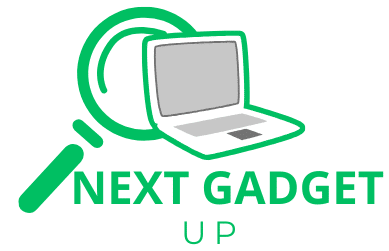Huawei Matebook X Pro 2020 Review: Mostly A Spec-Bump Over An Established Bezel-less Beauty
- What’s good? Very thin bezels and overall build; good keyboard
- What’s not good? Trackpad seems finnicky; webcam position
In terms of design and looks, the 2020 edition of Huawei’s MateBook X Pro doesn’t change much from previous models — this is almost a pure spec bump — but that isn’t necessarily a bad thing when the MateBook X Pro design was ahead of its time already.
Yup, despite not having changed much in looks in over two years, the 2020 MateBook X Pro still has a more immersive, almost edge-to-edge screen than Apple’s newest MacBooks, and the keyboard still offer a better typing experience than Apple’s butterfly keyboards which were used in Apple machines from 2016 to 2019.
This also means the same odd webcam design — hidden inside the keyboard in the F keys — is here. Due to its location, it shoots at an unflattering angle for the human face. I don’t mind it much, but there have been who people who do, so this problem remains.
Otherwise, expect a top notch hardware and specs for a 2020 Windows machine.
Okay, let’s back up and talk specs: the 2020 MateBook X Pro has a 13.9-inch screen with a resolution of 3,000 X 2,000. It’s a vibrant LCD panel that also supports touch, and its 3:2 aspect ratio is much better for productivity work than the widescreen design of some Dell laptops.
The machine runs on Intel’s 10th-gen Core i5 or i7 and 16GB of RAM, with
Nvidia’s GeForce MX250 . The i5 model is paired with 512GB of internal storage, while the bigger brother gets 1TB of storage. Prices for both models vary from region to region, but they’re generally around US$1,600 for the i5 and US$2,000 for the i7. These prices are about on par with other high-end Windows machine, but it’s a bit more affordable than similarly configured Apple MacBooks.
In terms of I/O, there’s a headphone jack, a USB-A 3.0, and a pair of USB-Cs that support all Thunderbolt 3 features.
Build quality is mostly superb. The hinge is sturdy, the keyboard doesn’t flex or bounce even when typing hard. At 14.6mm thick when closed and 2.9-pounds, it’s a bit lighter and easier to hold with one hand than Apple’s similar-sized 13-inch MacBooks. Keep in mind, Huawei’s machine has a slightly larger screen.
The only gripe I have is with the trackpad: the “tap to click” touch sensitivity is just too high. Whenever I try to scroll or move the mouse cursor, there’s a 50/50 chance the trackpad will register one of my finger scrolls as a tap, and thus trigger an accidental click. I’ve closed several windows or jumped into links when I had no intention to. I tried to remedy the issue by jumping into trackpad settings and turning trackpad sensitivity to lowest, and the problem is still there. It got so bad I ultimately had to turn off the “tap to click” feature completely; so now I must physically press into the trackpad if I want to click. It’s a major compromise for me, as I really like tapping to click. I do it on a MacBook or my old Dell XPS 13 all the time without issues.
But, I haven’t seen many other reviewers complain about this, so perhaps it is just my particular trackpad using methods. Perhaps this will be a non-issue for you. But I think it’s fair to say, objectively speaking, MacBook trackpads are better: they’re larger, and offer more friction against finger when dragging across the surface.
The MX250 here is a competent, but not top-end, graphics card, as such, you’ll be able to handle all games, but the more graphically intensive ones like Asphalt 9 can’t run at the highest graphics settings. If you’re a heavy gamer, you’ll want to look elsewhere. What the MateBook X Pro is, is a productivity machine with a bit of flair for fun such as watching movies and playing light games.
The speaker system here is very good — though not quite MacBook Pro 2020 levels great — but I watched multiple movies on this machine at home the past week and never felt the need to switch to a larger screens (of which I have a couple).
The 57-watt-hour battery is not the largest one around, but that’s the price to pay to keep this sleek and slim form factor. I still can get in an eight hour work session easy if I’m just typing and browsing the internet. When I watched movies, then two movies in, the laptop’s battery icon turned red. It wouldn’t have made it to midway point of a third movie.
It’s no secret that Huawei smartphones have the best hardware around. And in the laptop space, that’s arguably true too. With the ultra-thin bezels and thin build, I really like the look of this laptop, although the trackpad frustrates me. And not all will love the webcam too.
But if you’ve tried the MateBook X Pro at a store and find neither an issue, this is an easy contender for best PC of the year.